"The presentation cannot be opened. Your antivirus program may prevent you from opening the presentation. To fix this problem, make sure your antivirus program is current and working correctly. If the problem persists and the presentation is from someone that you trust, turn off your antivirus program, and then try to open the presentation again. If you do this, make sure you turn on your antivirus program again after you open the presentation."
- Open powerpoint. Click on the file tab in the top-left, then click on options.


- Click on Trust Center in the left pane, then click the trust center settings button.

- Click on protected view in the left pane, uncheck all checkboxes

- Click on Trusted locations in the left pane, click on add new locations, then browse…


- Navigate to C:\users\YourUsername by typing it in the address bar at the top, hitting enter, then hit OK

- Check the box that says "Subfolders of this location are also trusted". Keep hitting OK buttons to apply the settings until you just see powerpoint.
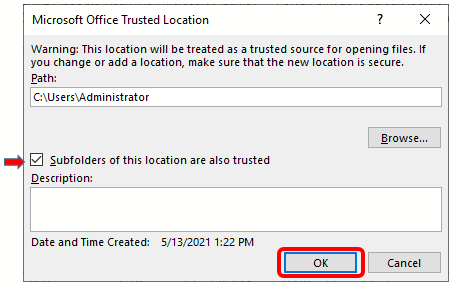
- Try opening the powerpoint that was giving you trouble.
Let us know if you need any assistance!
